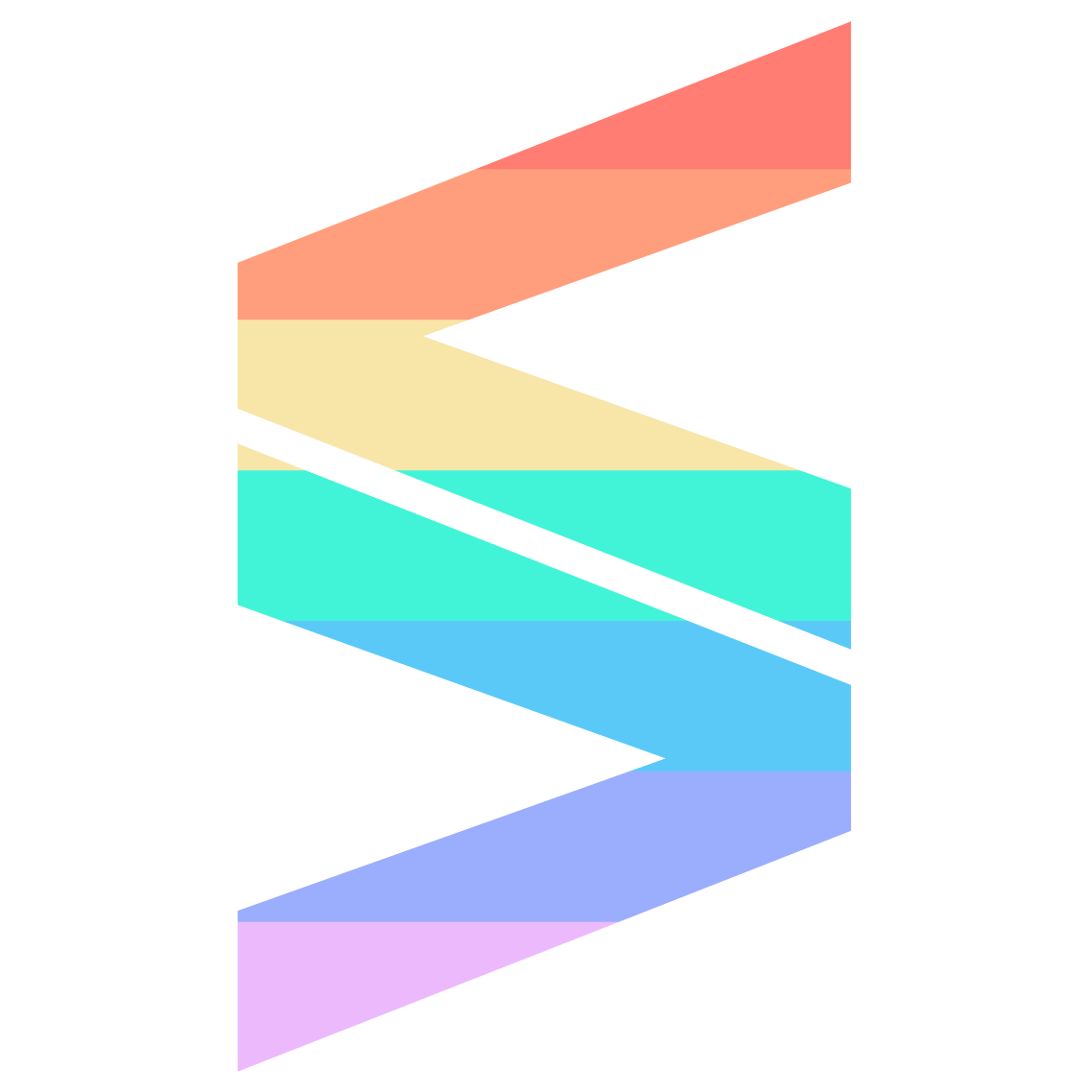フィード
💡 Essepage란? Essepage는 브라우저만으로 간단하게 웹페이지를 만들고 배포할 수 있는 도구입니다. HTML, CSS, JavaScript를 실시간으로 미리보기하며 작업할 수 있고, 서버 설정 없이도 손쉽게 페이지를 배포할 수 있습니다. 🛠 기본 사용 방법 Essepage 접속 새 프로젝트 생성 에디터에서 HTML, CSS, JavaScript 편집 실시간 프리뷰로 확인 배포 버튼을 눌러 웹에 공개! ✨ 주요 기능 SSR & CSR 지원: 정적 페이지와 동적 페이지 모두 제작 가능 다국어 지원: 여러 언어 설정이 쉬움...
Published a month ago

Fixed a bug where multibyte filenames in article files—such as @한글.essepage, @あいう.essepage, and @漢字.essepage—were incorrectly counted as regular files. Article File Count
Published a month ago

H1 H2 H3 H4 H5 H6 문단 예시 Essepage에 오신 걸 환영합니다! 😄 이준호는 재능 있는 스트리트 아티스트로, 칙칙한 도시의 벽을 생동감 있는 캔버스로 바꾸는 인물이에요. 스프레이 캔과 상상력만으로 거리 곳곳에 이야기를 담은 벽화를 그려냅니다. 그의 작품은 단순한 장식이 아니라, 보는 이의 마음을 움직이는 메시지예요. 김하영은 소프트웨어 개발자로, 밤늦게까지 모니터 불빛 아래에서 새로운 아이디어를 구현하는 데 몰두하곤 합니다. 개발은 단순한 일이 아니라, 그녀에게는 삶의 열정이죠. 인용문 (Blockquote) “...
Published a month ago

おはよう🌍✨ 이 블로그는 Essepage 라는, 브라우저만 있으면 누구나 쉽게 웹사이트를 만들 수 있는 플랫폼으로 만들었습니다. 디자인은 깔끔하고 보기 편한 Hugoplate 스타일을 참고했습니다. 📝✨ 편하게 둘러보세요! Illustration by MOMO Studio on Unsplash
Published a month ago

웹사이트를 완성하기 까지 몇가지 단계를 거치게 됩니다. 계획을 잘 세운 다음 페이지 제작을 하면 보다 효과적으로 웹사이트를 만들 수 있습니다. 웹사이트 구성을 생각하기 어떤 내용으로 무엇을 전달하는 페이지를 만들 지, 그 페이지들을 어떻게 연결할지 등의 웹사이트 전체의 구성을 먼저 생각해야 합니다. 비슷한 내용의 페이지는 하나의 카테고리로 분류하여 그룹으로 묶으면 보다 이해하기 쉬운 페이지로 구성할 수 있습니다. 카테고리를 클릭할 수 있는 링크를 만들어 각 페이지에 배치하면 내비게이션 메뉴를 만들면 웹사이트를 방문하는 사람들이 각 ...
Published a month ago

In this section, we will learn the basic concepts of webpages, websites, and homepages, and understand how they are connected. What is a Webpage? A webpage is a document that is available on the internet. Technically, it refers to data that is loaded and displayed using a browser like Google Chrome,...
Published a month ago

Before we learn HTML and CSS to build a webpage, let's first understand what a website is. People often use the word "homepage," but technically, a homepage is just the first page of a website. Since we are learning how to create websites, it’s important to clearly understand what a website actually...
Published a month ago

macOS Sequoia로 업데이트한 후, "스크린샷" 앱에서 미리보기(썸네일) 옵션을 꺼도 다시 활성화되는 현상 때문에 불편하신가요? 😩 매번 설정을 다시 해야 해서 짜증이 난다면, 아래 터미널 명령어로 영구적으로 비활성화할 수 있습니다. 🔧 터미널 명령어로 스크린샷 썸네일 끄기 터미널을 열고 아래 명령어를 입력하세요. # 스크린샷 미리보기(썸네일) 기능을 비활성화 $ defaults write com.apple.screencapture show-thumbnail -bool FALSE # 변경 사항을 즉시 적용하...
Published a month ago
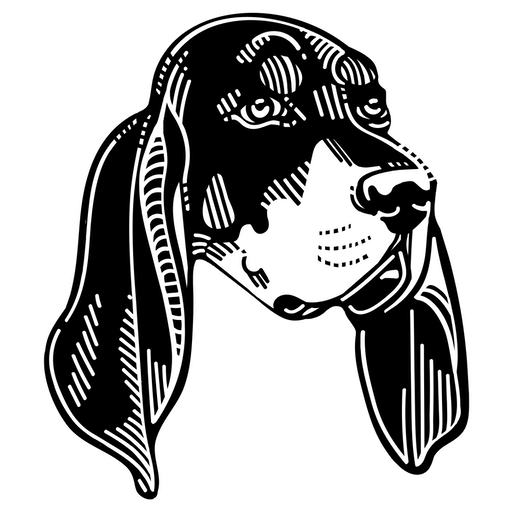
Here's a JavaScript code example that draws a rainbow on an HTML5 canvas. Rainbow on Canvas <!DOCTYPE html> <html lang="en"> <head> <meta charset="UTF-8"> <meta name="viewport" content="width=device-width, initial-scale=1.0&qu...
Published 2 months ago

Drawing a rainbow with color pencils can be a fun and relaxing activity. Here are step-by-step instructions to help you create a beautiful rainbow on paper: Materials Needed White drawing paper Color pencils in red, orange, yellow, green, blue, indigo, and violet Pencil Eraser Ruler or a circular ob...
Published 2 months ago